Ritual Knowledge Hub
Updating the Infernet Node
Learn to Update Your Ritual Node
Node Operator Knowledge Hub
Updating the Infernet Node
Step-By-Step Guide for Updating Your Node
Latest Infernet Version
The following provides an overview of how to update to the latest version.
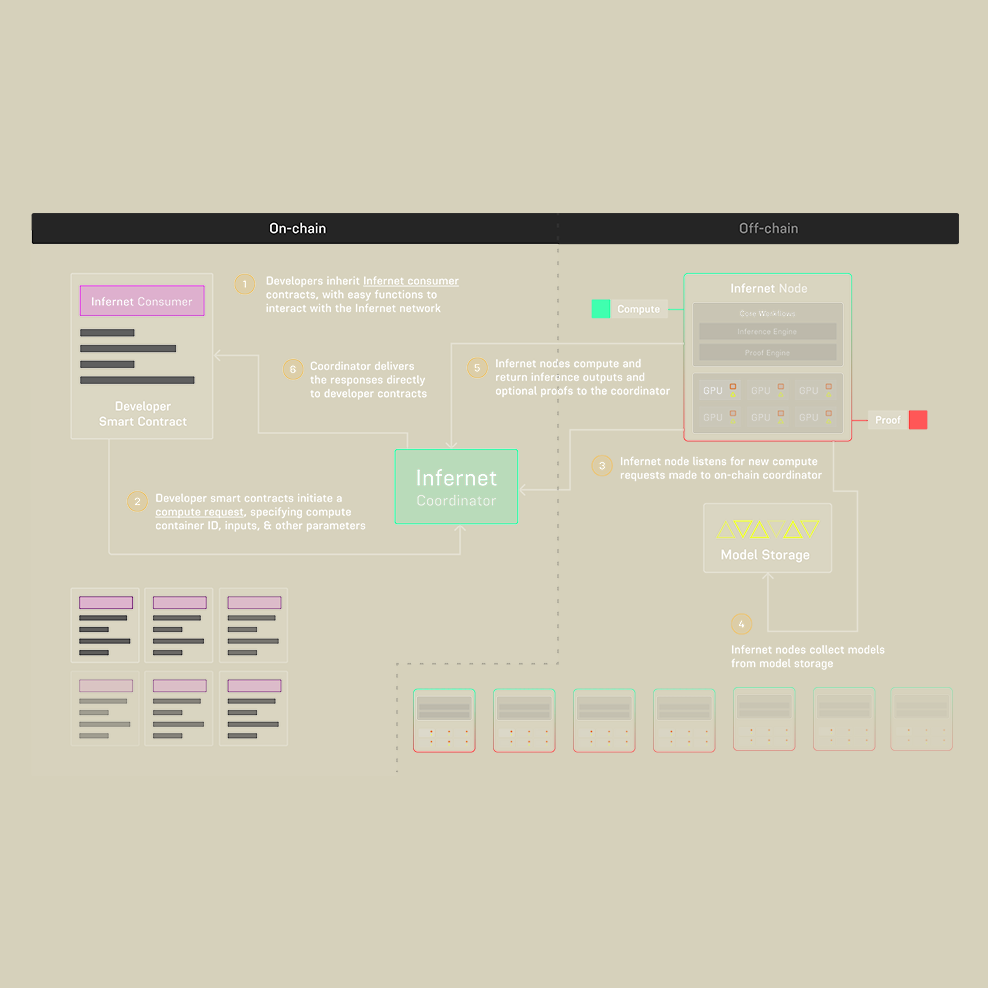
Infernet v1.4.
Step-By-Step Guide for Updating Your Node
Change Node Version
Change version to 1.4.0
Stop and Restart Containers
Infernet v1.3.1.
Step-By-Step Guide for Updating Your Node
Change Version Number
Please log into your server. You need to change the versioning of your node in your Docker compose file. You can open the file via:
In the file, please scroll down until you see the outdated version number. Please change this number to 1.3.1. (Line 5, where it says “image”).

Please change the version number. You can save via pressing CTRL + X and then selcting Y and hitting ENTER.
Remove Version
Please remove version: '3' from the docker-compose.yaml file.
Change snapshot configuration
Change the snapshot settings in both of your config files:
Change Hello-World version
Change the hello-world version in both config files:
Stop and Restart Containers
Once you have changed the version number in both files, please stop and restart your containers via:
And:
When restarting you should see your containers getting updated like this:

Infernet v1.2.0.
Step-By-Step Guide for Updating Your Node
Change Version Number
Please log into your server. You need to change the versioning of your node in both of your Docker compose file. You can open the file via:
In the file, please scroll down until you see the outdated version number 1.0.0. Please change this number to 1.2.0. (Line 5, where it says “image”).

Please change the version number. You can save via pressing CTRL + X and then selcting Y and hitting ENTER.
Change your RPC
Please change your RPC URL to https://mainnet.base.org/ in both of your config files.
And:
Increase Batch Size
Stop and Restart Containers
Once you have changed the version number in both files, please stop and restart your containers via:
And:
When restarting you should see your containers getting updated like this:

Infernet v1.0.0.
Step-By-Step Guide for Updating Your Node
To update to the version 1.0.0, please update your node to the latest version and update all configuration changes.
Implement the following changes in these files:
And:
And:

